The Intervals team would like to take a moment of your blog perusing to announce a new round of recently launched features.  Most importantly, we would like to unveil the new Hopper request queue feature, and it’s cousin, Email integration for appending comments to tasks and milestones, all from the comfort of your inbox. So what do these features do exactly? Read on to find out…
Most importantly, we would like to unveil the new Hopper request queue feature, and it’s cousin, Email integration for appending comments to tasks and milestones, all from the comfort of your inbox. So what do these features do exactly? Read on to find out…
The Hopper
Work requests from clients and co-workers can now be emailed directly to your Intervals account, where they will be processed by the Hopper and placed in your request queue. Up until now, Intervals would regularly poll a POP or IMAP account, hosted by a third-party email provider, for new requests. While we will still support that feature, we encourage our customers to give the Hopper a whirl. The Hopper alleviates the need to manage a third-party mailbox and does away with entering the mailbox server credentials into your Intervals account. Simply tell your clients and co-workers to start sending their requests to request@mydomain.projectaccount.com (or whatever your Intervals domain) and Intervals will do the rest.
Just be sure the people sending in the requests are doing so from an email address that corresponds with a valid client contact, a user with a login, or an email address on the Hopper whitelist. If an email does not make it through the Hopper, the Intervals administrator who is in charge of the account will receive an emailing with details about why the email failed and how the account can be updated to allow the email through the next time.
Here’s a quick introduction to the new Hopper functionality:
How does the Hopper work?
The diagram below explains what happens to an email between the time it leaves your computer and when it finally appears in the request queue. The Hopper is primarily responsible for validating the email address against your account and then breaking out the attachments and inline graphics into documents that will go along with the request once it’s in the queue.
Email integration for tasks and milestones
The request queue is not the only feature that has received the email treatment. Tasks and milestones can now have comments emailed directly to them. Each task or milestone notification that goes out via email will contain a delimiter at the top of the email. Simply reply to the email and place your notes above the delimiter. The reply to address will be the unique email address for that task or milestone. And the comments you make will be appended as a new comment to that task or milestone.
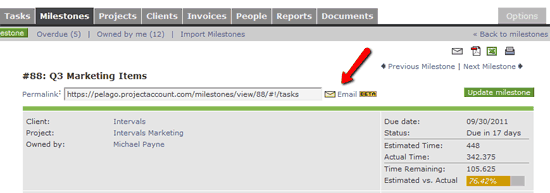
If you would like to email a task or milestone directly, simply send an email to it’s unique email address. A task’s email address, for example, would looking something like task+12345@mydomain.projectaccount.com. Or simply click on the email icon (pictured above) to start a new email to the task or milestone in your favorite email client. Once the email is sent and received by our mail servers, Intervals will handle the rest. The new comment should appear in just a minute or two.
When a task or milestone is emailed, it’s followers, owners and assignees will receive an email notification, making it much easier to collaborate and keep the project team updated.
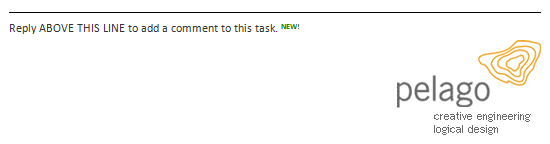
Task and milestone notification emails will now display the above text at the top of each message. Simply reply to the email and anything typed above this line will be appended to the task or milestone as a new comment.
Now you can update tasks and milestones directly from your inbox without having to log in to the web interface. For example, the next time you email a message to a client, use the Cc or Bcc fields in your email program to copy the message to the applicable task or milestone. Updating tasks and milestones with new comments should be a lot easier now, especially when you are away from your computer equipped with nothing but a smartphone.
Increased document storage
 We love making our customers happy. We like you and we want you to like us. That’s why we’ve increased the amount of document storage across all of our Intervals plans, at no extra charge to our customers. That’s a lot of free gigabytes. Go ahead and log in to your Intervals account, or create one if you don’t have one, and start taking advantage of the extra storage space. Meanwhile, here is a breakdown of how much document storage was increased per plan:
We love making our customers happy. We like you and we want you to like us. That’s why we’ve increased the amount of document storage across all of our Intervals plans, at no extra charge to our customers. That’s a lot of free gigabytes. Go ahead and log in to your Intervals account, or create one if you don’t have one, and start taking advantage of the extra storage space. Meanwhile, here is a breakdown of how much document storage was increased per plan:
| Basic: | 3gb more | 5gb total |
| Not So Basic: | 10gb more | 15gb total |
| Premium: | 15gb more | 30gb total |
| Top Shelf: | 25gb more | 75gb total |
Other notable improvements
In addition to the major updates mentioned above, we have a few other improvements we were able to sneak into this recent launch. Here are a few items we’ve added to Intervals…
Ability to delete data imports
Decided you didn’t really want to import 3,000 clients into your Intervals account? Whereas before you would only have the option to deactivate all of these imported clients and hide them from your immediate view, now you can delete all of the items associated with an import entirely. This applies to all of the data imports. Sometimes it takes a few tries to get your data imported correctly. The ability to delete data associated with botched imports will reduce the amount of clutter that can occure when importing data the first few times.
New data imports for expenses, payments, invoices
On the subject of data imports, we’ve added to the number of items that can be imported. Now project expenses, payments and invoices can be imported. We want to make it as easy as possible to get your preexisting data into your Intervals account, which is why we continue to improve upon the import functionality. Project expenses, payments and invoices can be a tedious lot to enter manually. The imports aim to annihilate all that tedium with just a few clicks of the mouse.
API support for creating people
The Intervals development team is devoted to evolving the API to encourage our customers, as well as ourselves, to build new functionality on top of the Intervals web-based application platform. We’ve seen many of our customers build some intriguing applications using the API, and even our own mobile app uses the API. To continue encourage our API developers, we’ve added the ability for people to be created via the API. Check out the API documentation for more information.
Photo credit: The Hopper by CJ Schmit






I love the new email features. I often use this as a way to create tasks because on the Mac platform it’s so easy to embed pictures into an email. I can explain an issue and include screenshots for instance very easily this way. I then have to go through a subsequent step to go to the task queue and create the task from there.
I would love the ability to email a project with the task and simply let intervals create it automatically. If there were some default settings on the project about who new tasks should be assigned to, followers, default due date (in days) then it could be fully filled out with a simple email.
so it might be something like project+1000@xyz.myintervals.com
Maybe it could only accept it from the project owner or a project team member address.
Wes,
Thank you for the compliments and the feedback. We do plan on increasing the functionality of the email features. This first release includes just the ability to update milestones and tasks, and send items to the queue. Up next we’ll be looking at adding the ability to add tasks using only email.
Enjoy!
John
Ahh, I sit here wearing my Intervals t-shirt and smile whilst reading about the new addition: The Hopper. Sure to be a great feature. Thanks for the work y’all.
Adam
Been using Intervals for a while now but the hopper is the simple yet killer feature that will tempt me into using it properly for all tasks. Working solo it is too easy to not go through the process for smaller tasks. This feature significantly lowers the pain threshold! I can get my clients to use it but it’s also a fast way for me to set up tasks for internal admin jobs too. Good work.
Hi – was ‘add tasks using only email’ implemented?
Ken,
We have not added this feature. There has not been enough interest from our customers to auto create tasks from emails.
Great article on task management! I couldn’t agree more with the points you’ve made. Effective task management is indeed a cornerstone of productivity and achieving both personal and professional goals.