Project Management That Adapts to Your Team
Plan, track, and deliver projects with clarity. Empower your team with flexible workflows, real-time data, and actionable insights.
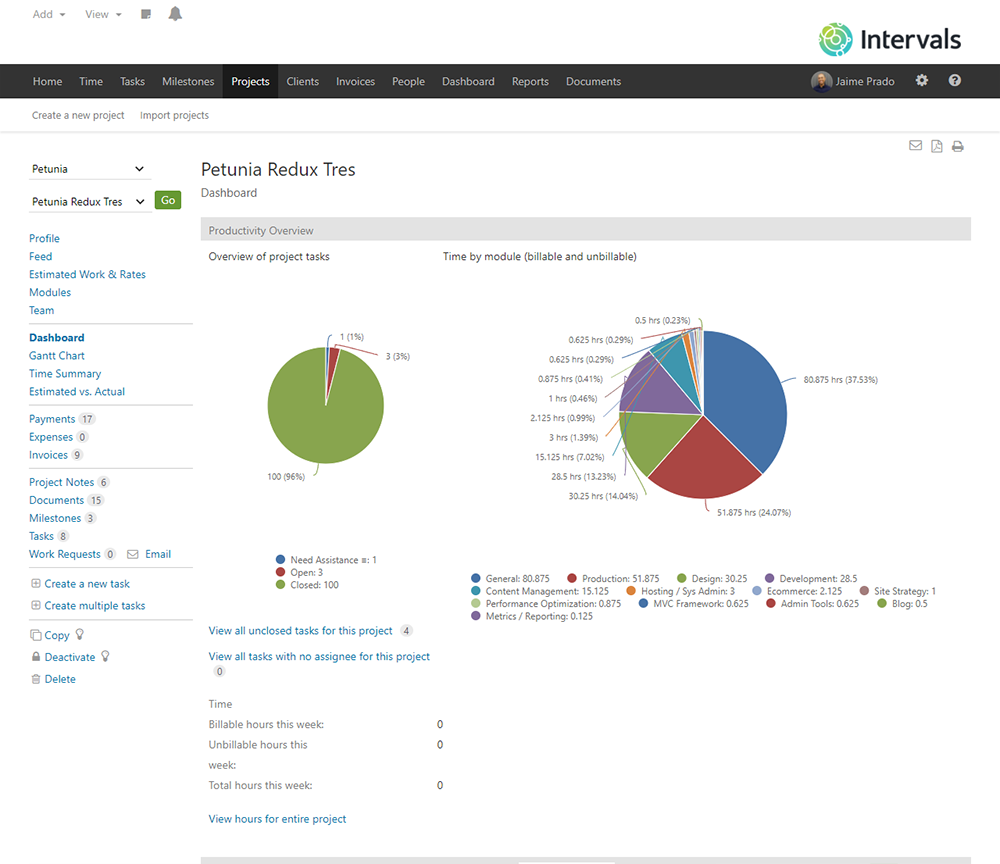
-
Task management & Kanban board
Organize, prioritize, and visualize your work with flexible task lists and a Kanban board view.
-
Calendar & milestones
Plan and schedule projects with a drag-and-drop calendar and milestone tracking.
-
Real-time budget vs. actual
Monitor project budgets and actuals in real time to keep projects on track and profitable.
-
Document storage & history
Store project files, track document versions, and keep a detailed history of every task and request.
-
Import/export & API
Easily import/export projects, tasks, and people, or connect with your favorite tools via API.
-
Security, personalization & mobile app
Control access, customize workflows, and manage projects from anywhere.
-
Invoicing
Bill clients for project work with detailed, customizable invoices.
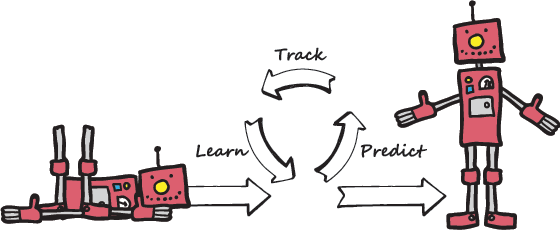

"It has changed the way we are able to manage tasks and serve our customers. It’s hard to wrap my head around how we did it all before without Intervals!"
How Intervals Project Management Works
Predict
Estimate and plan your projects for success from the start.
Track
Monitor tasks, time, and budgets as work progresses.
Learn
Analyze results and improve your process for next time.
Ready to deliver projects on time and on budget?
Try Intervals free for 14 days. No credit card required.
Try Intervals free