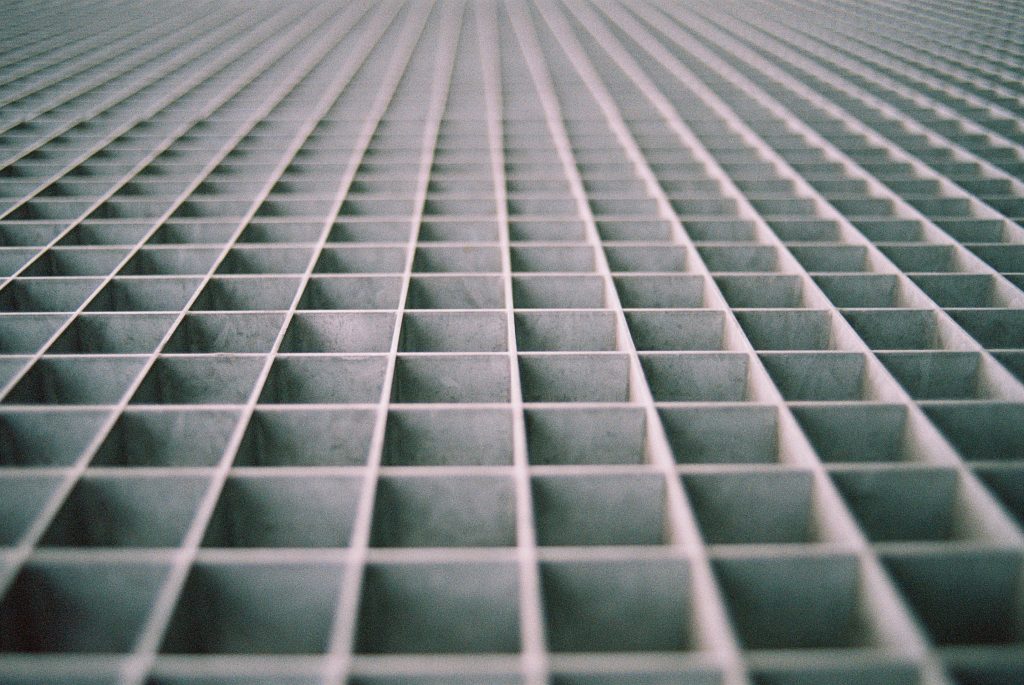
In this post…
Many small businesses that want to start tracking their time will find themselves considering spreadsheets. Spreadsheets provide an easy way to get started, making them an attractive option, especially if you are overwhelmed by the near infinite number of time tracking software platforms available online. Before you begin, here are a few of the benefits and disadvantages to consider.
The Benefits of Tracking Time with Spreadsheets
Customization
Spreadsheets can be tailored to fit your specific time tracking needs. You can design the layout, formulas, and functions according to your preferences and requirements.
Flexibility
Spreadsheets allow for flexibility in tracking various types of activities or projects. You can easily add or modify categories, tasks, or projects as needed without being limited by preset options.
Accessibility
Most people are familiar with spreadsheet software like Microsoft Excel or Google Sheets, making it easy for team members to access and use the time tracking system. Additionally, these platforms often offer cloud-based storage, enabling access from multiple devices and locations.
Cost-effectiveness
Spreadsheets are typically more affordable compared to dedicated time tracking software. If you already have access to spreadsheet software, there’s no additional cost associated with using it for time tracking.
Integration
Spreadsheets can be integrated with other tools and systems. For example, you can import data from other software or export time tracking data to payroll or invoicing systems, streamlining workflow processes.
Analysis and Reporting
Spreadsheets offer robust capabilities for data analysis and reporting. You can create charts, graphs, and pivot tables to visualize time tracking data, identify trends, and make informed decisions based on insights derived from the data.
Control
With spreadsheets, you have full control over your time tracking system. You’re not dependent on a third-party service provider, and you can make changes or updates to the system at any time without relying on external support.
Offline Access
Unlike some online time tracking tools that require an internet connection, spreadsheets can be used offline. This is advantageous for individuals or teams working in remote locations or areas with limited internet connectivity.
Privacy and Security
By keeping time tracking data within your own spreadsheet, you have greater control over privacy and security. You can implement security measures to protect sensitive information and ensure compliance with data protection regulations.
The Drawbacks of Tracking Time with Spreadsheets
Manual Entry
Using spreadsheets for time tracking typically involves manual data entry. This can be time-consuming and prone to errors, especially if multiple people are involved or if tasks require frequent updates.
Limited Automation
Spreadsheets have limited automation capabilities compared to dedicated time tracking software. Tasks such as reminders, alerts, and automatic calculations may require manual setup and maintenance, leading to inefficiencies and potential oversights.
Difficulty Scaling
Spreadsheets may not be suitable for large-scale or complex time tracking needs. As the volume of data increases or the tracking requirements become more intricate, managing and analyzing data in spreadsheets can become cumbersome and less efficient.
Version Control
Collaborative time tracking using spreadsheets can be challenging to manage version control. Without proper procedures in place, there’s a risk of confusion or data discrepancies if multiple users make simultaneous changes to the spreadsheet.
Limited Collaboration Features
While spreadsheets offer basic collaboration features such as shared editing and commenting, they may not provide advanced collaboration functionalities found in dedicated time tracking tools. This can hinder communication and collaboration among team members, particularly in remote or distributed teams.
Data Security Risks
Storing sensitive time tracking data in spreadsheets poses security risks, especially if the spreadsheet is shared via email or stored on unsecured servers. Without proper encryption or access controls, there’s a higher risk of data breaches or unauthorized access.
Lack of Mobile Accessibility
While some spreadsheet applications offer mobile versions, they may not provide the same level of functionality or user experience as desktop versions. This can limit accessibility for users who need to track time on the go or from mobile devices.
Dependency on Spreadsheet Software
Using spreadsheets for time tracking relies on the availability and compatibility of spreadsheet software. If users don’t have access to the required software or encounter compatibility issues, it can disrupt time tracking processes and workflows.
Difficulty in Analysis and Reporting
While spreadsheets offer analysis and reporting capabilities, generating complex reports or conducting in-depth analysis may require advanced spreadsheet skills. Users may struggle to extract meaningful insights from time tracking data without proper training or expertise.
Potential for Data Loss
Spreadsheets stored locally on individual devices are susceptible to data loss due to hardware failures, software crashes, or accidental deletions. Without regular backups or cloud storage options, there’s a risk of losing valuable time tracking data.
Are Spreadsheets the Right Time Tracking Solution for You?
That depends on you. Freelancers, consultants, and small teams might find spreadsheets to be the right fit, especially if they are starting a new business venture and not ready to commit to dedicated time tracking software. However, once your business starts to grow, you may find that the drawbacks outweigh the benefits.



