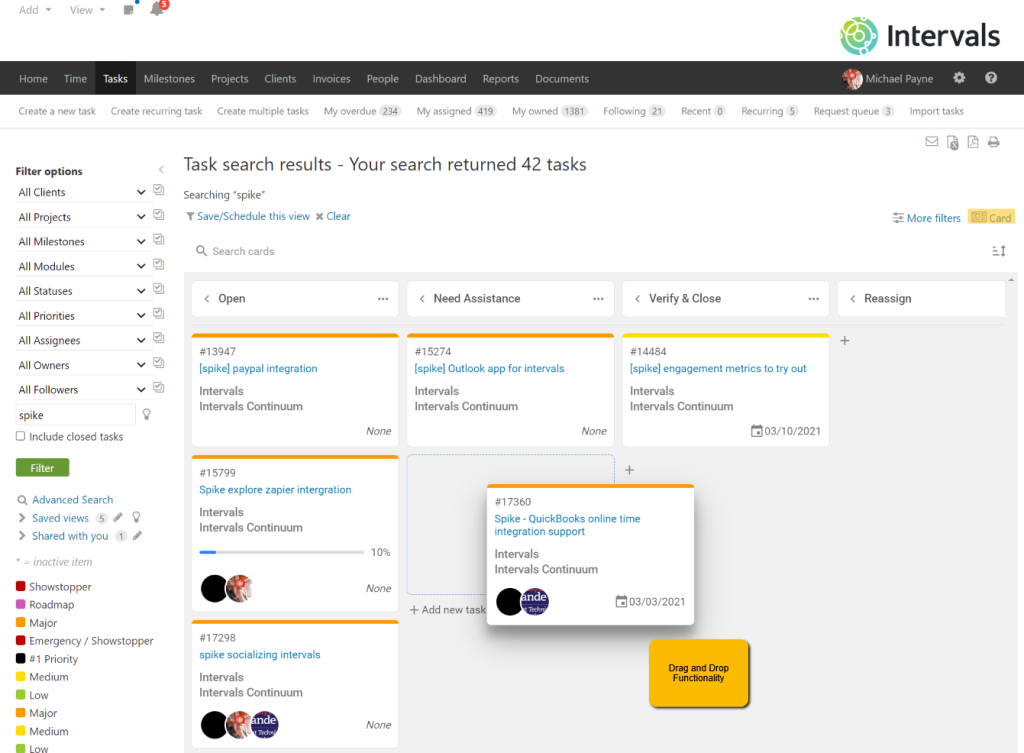
In this post…
How the card view will work
We’re excited to announce that the new card view for tasks feature is launching soon! Here’s how it will work. Each card represents a task, and cards are grouped into columns based on their current status. Drag and drop tasks from one column to another to change their status as they progress through your workflow.
The card view is based on the concept of a kanban board commonly used in agile project management. It’s useful for visualizing work and managing tasks as they flow through to completion.
We created this feature after soliciting feedback from customers using our experimental kanban tool. The external kanban tool was popular with our customers, so we decided to incorporate card views into the core Intervals experience.
When this feature is released there will be three ways to visualize your tasks on the task listing. This new “Card” view, a “Table” view that is the current task listing, and a “Simple” view which is similar to how tasks look on the mobile app. You can toggle between the views to fit how you like to work.
What about boards?
When managing tasks using a card view, it’s helpful to organize task cards into boards. A board is simply a collection of cards that have some commonality, whether it be a project, an assignee, a sprint, or something else.
The task filters and saved views feature is the equivalent of a board in Intervals. Each saved view you create will be listed in the left column. Simply click it to load the cards for that view. There is no limit to the number of saved views, so you’ll be able to create as many boards as you would like.
When can I try it?
If you would like to be on the early notification list for this feature, contact our support team.



