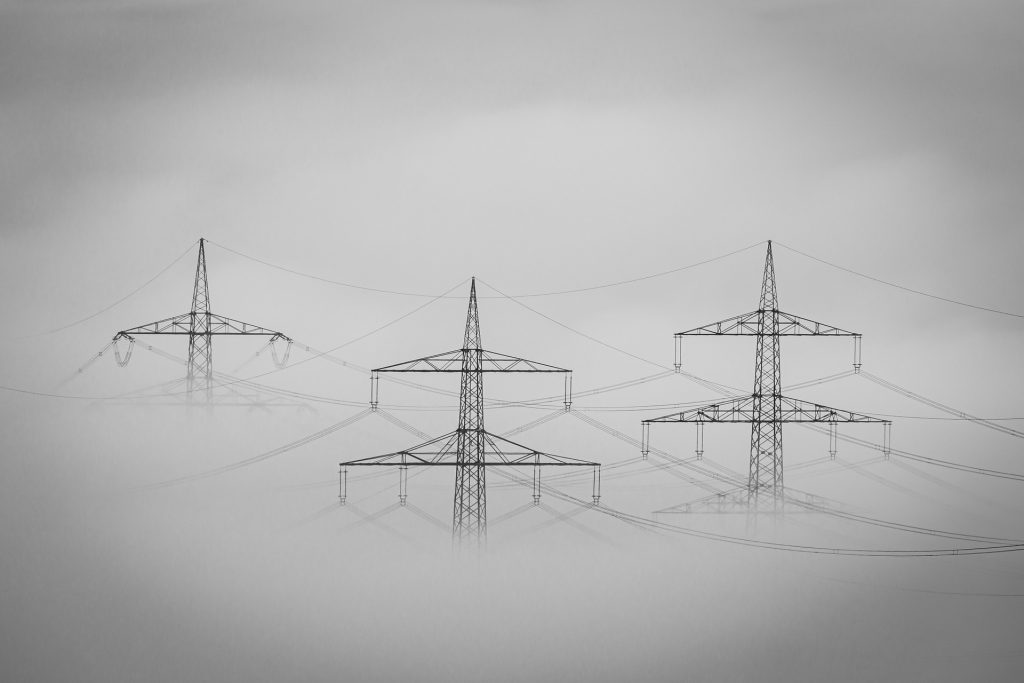In this post…
In the 13-plus years since we first launched Intervals, I’ve had countless conversations with customers in which I’ve both taught and learned how our software can best benefit their creative agencies. These last few years I’ve noticed a recurring theme in how these agencies approach workflow management. Many creative agencies are breaking down their workflow into templates, creating a set of steps for each type of project. For example, a social media campaign has one template, and a web site design another template, and so on. When the creative agency takes on a new contract they deploy the appropriate template and do the work.
However, they often conclude each project asking the same two questions. One, is our project workflow as efficient as it could be? And two, was that project profitable? I’ve spent a lot of time discussing how to answer those two questions using Intervals for workflow management and time tracking, so now seemed as good a time as any to jot down my thoughts on this subject.
How to increase efficiency
The best way to increase efficiency is to weed out inefficiencies. And one thing time tracking software does well is show you what’s taking too long. Intervals makes identifying inefficiencies easier by estimating and tracking the number of hours required to complete each task. At the end of the project, simply run a report to see which tasks went over their estimate. Estimating the hours on each task and tracking the actual time will show you how you performed on that one task. And that is good. But, we want to know more.
Intervals takes this idea of reducing inefficiencies one step further by categorizing each task, so you can compare the efforts on each task to similar tasks on other projects. In the example of a web site design project, a common task is creating a design comp. Analyzing the time tracked on all tasks categorized as design comps will reveal whether a poorly executed task was an anomaly or future estimates need to be revised.
The goal is to improve workflow efficiency by breaking down the work into tasks, making estimates, and then revising them based on time tracking data.
How to increase profitability
Once you have solved any workflow efficiency problems, and you’ve been tracking time spent on each task, calculating profitability is simple. Side note: be sure to assign hourly rates to your time. Even if you don’t bill hourly, it’s important because you need to know how much your time is worth to calculate profit.
To gauge profitability, run a report to compare the project budget to the sum total of hours. Once you see the difference between what you’ve been paid and what your time is worth, you’ll know how much profit you’ve made. Unfortunately, time tracking software will only reveal whether or not a project is profitable. It can’t tell you how to increase profits on the next project. That said, the data should give you some pretty big clues as to where to begin.
The “doubleplusgood” effect
We like to refer to this as the “doubleplusgood” effect, because the benefits of combining workflow management and time tracking are more “excellent” and “splendid” than what either of these software features can accomplish alone (and because we are fans of dystopias). If you are looking to identify and improve workflow efficiencies, and increase agency profits, consider managing your next project with Intervals.