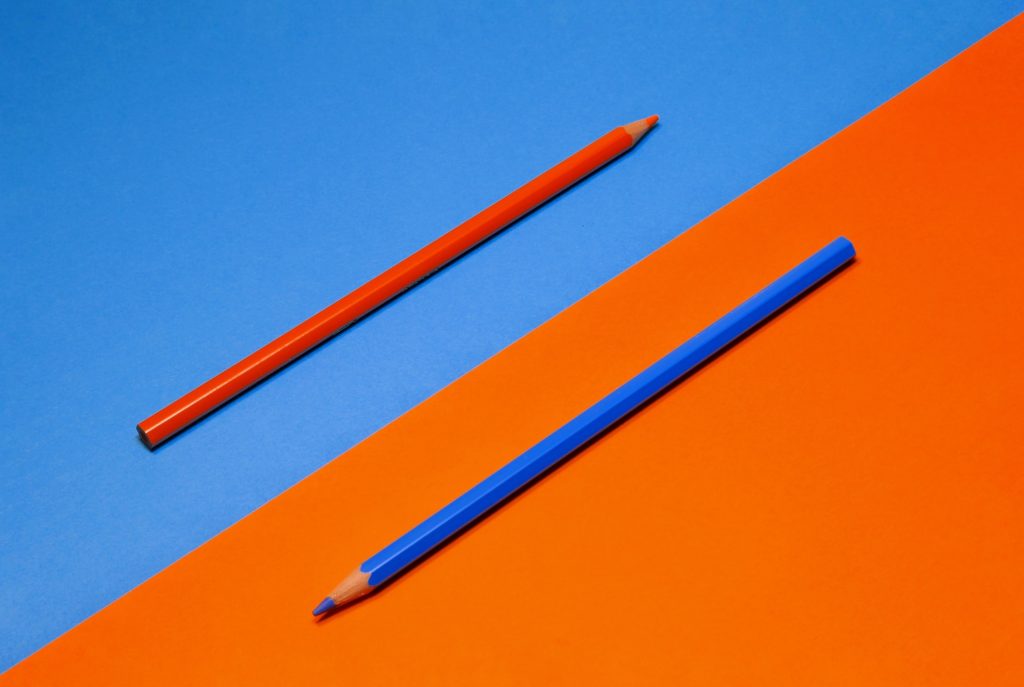
In this post…
There are two popular ways to track time online. The more traditional approach is to fill out a weekly timesheet. The more recent and more popular approach is to track time using timers, applying your recorded time on a daily basis. Both methods have their pros and cons, but when it comes to our own web-based time tracking & project management app, Intervals, our preference is the daily timer. Here are some pros and cons of each method, as well as a little history on how we evolved the Intervals time tracking feature and where we plan to take it next.
The Weekly Timesheet
In the early dot-com days I was bound to the weekly paper timesheet. It was pure agony trying to remember what I did at the end of each week, much less the end of each day. In reality, not one of us at that company was able to keep track of our time on paper throughout the day. We would forget to write stuff down after bouncing around from project to project, after any memory of hours and minutes had permanently vacated our short term memory and missed the bus to the long term.
The idea that an online weekly timesheet can resolve this issue is flawed, because the only thing that has changed is the medium, not the methodology. But still, there are some who thrive on the weekly timesheet and find the traditional approach familiar and easier to use. We’ve created a free online weekly timesheet calculator to help make it easier, but, it’s still not our preferred method. We’ve tried it and billable time fell through the cracks in hours and minutes. And that was if we remembered to fill out a weekly timesheet. Online or not, convincing employees to fill out a weekly timesheet is certainly a challenge. We employ designers and developers, both of whom find the concept weekly timesheets a foreign concept and subconsciously refuse to adopt it.
Daily Timers
We elected to incorporate multiple daily timers because, in reality, that is how most of us work. We start in on a project for a few minutes and we are interrupted by an email — stamped with that dreaded exclamation point — requiring us to drop what we are doing and start in on another entirely different task. The Intervals timers let you pause the first one and start the second while you knock out the higher priority item. Then you can apply them at your leisure. The timers remember how much time you’ve spent, so you don’t have to. You can even add notes to each timer to remind yourself what it is you were doing.
By tracking time in more granular increments, the weekly timesheet is far more accurate than it could ever be using any other method. When we first built Intervals and started using it for our own web design and development agency, Pelago, we saw our billable time increase by 30%. Of course, there is still the struggle of convincing employees to use the timers. But it’s a much easier sell. And sometimes we forget to start or stop a timer. Daily timers aren’t perfect, but they are a huge improvement over weekly timesheets.
How Intervals Reconciled these Two Methods
We knew that weekly timesheets work well for billing clients (if you can get your employees to fill them out), but they don’t offer much in the way of reporting. And we knew our customers would appreciate the familiarity of a weekly timesheet. We elected to build a weekly timesheet that would display an aggregated view of all your tracked time, so you can see day-by-day how much time you’ve accumulated. In addition, timesheets can be reviewed and approved in this manner.
Intervals, our online project management software, requires you to enter one entry for each timer, or you can manually add time to a task or a project. This method enables employees, subcontractors, and freelancers to start, stop, and apply timers in a non linear fashion. The multitasker can have several timers running and enter them all at the end of the day, while the one-at-a-time task tackler can apply each timer individually. The hybrid of timers and timesheets has enabled Intervals to be extremely flexible in how in handles tracked time.
What’s Next for Intervals?
The multiple timers feature is one of the core components of Intervals. After all, it’s the combination of time tracking and task and project management that makes Intervals so powerful. But we still have some interface improvements to make. In the upcoming months we’ll be working on making the timers more persistent and less invasive. What does this mean? It means the timers will be available on every page, regardless of how far down the page you have scrolled, but not visible, tick-tocking away while you rush to finish a task. Timers will be available with the single click of a button, where you can start, stop, and apply them at your own pace.



