Please head to help.myintervals.com for help articles and guides. If you have any questions, please contact our support team.
New to Intervals? Have questions or need help?
HELP - Here is the work flow that I want / problems that I've encountered
Bottom of Page1 to 4 of 4
-
- Craigburleigh
- Oct 30th 2008
Here is the work flow that I want -
Working with Projects, Modules, work types, tasks and clients - some questions -
I am a photographer and I wish to have all of my work based under 4 projects -
shooting, pre/post production, office/misc, and marketing (so each tracks total time in each project)
then I wish to have various modules linked to each type of project and then a work type linked to the module and finally a client linked to the individual task - eg
project = pre/post production module = weddings work type = Album Design Client = Joe Bloe Task = Do this Other data such as start time / end time etc
an example of what I want -
project = shooting
modules = portraits, events, corporate, and various other categories
Work types = shooting
Client = Any that I have in my data base
Task = Amy's pre-event portrait
project = pre/post production
modules = portraits, events, corporate, and various other categories
Work types = image editing, album design, album output - and so on ad infinitum
Client = Any that I have in my data base
Task = Edit Amy's pre-event portrait
project = marketing
modules = portraits, events, corporate, and various other categories
Work types = ad design, meetings, etc
Client = Any that I have in my data base
Task = Market to Amy for her wedding
project = office
modules = portraits, events, corporate, and various other categories
Work types = financial management, materials ordering, equipment research, info tech management, etc
Client = Probably myself but could be any that I have in my data base
Task = Billing for Amy's job
So here is my problem -
I go to setup a new task
I select the Project as Pre / Post Production
I go to Module and select 'Wedding'
Now I wish to add a work type of 'Album Design' - WOOPS! - NO WORK TASKS ARE AVAILABLE WHEN CREATING A NEW TASK - this eliminates a whole area of functionality
Now I wish to link a client to this - I select a client from my drop down list and then - WOOPS! - NOW IT'S REMOVED MY PROJECT AND MODULE - AND NONE ARE AVAILABLE IN THE DROP DOWN MENUS
HELP - I'm in a death spiral - how can this be solved - any pointers appreciated!!
Thanks in advance. Craig. -
- Michael
- Oct 30th 2008 edited @ 10/30/2008 6:04 pm
The hierarchy within Intervals is structured a little bit differently, but it may be workable. Here is a rough hi level view of the elements within Intervals:
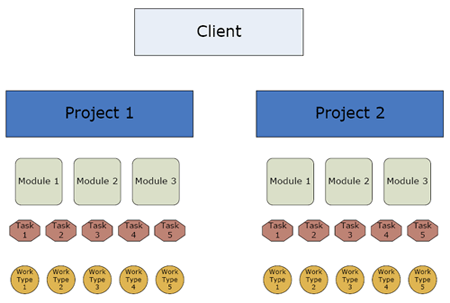
A client can have multiple projects and the modules, tasks, and work types live within a project. The default modules and work types get pulled into a project and then you can choose whether or not to use them for that particular project. Also, you can set global work types and rates and then change the rates at the project level. This allows you to run convenient reports on work types while charging different rates.
Here are some other links that might be helpful:- Getting default work types and modules to show up in projects
- Modules, Work Types and Tasks
- Default Modules & Work Types Video Support | the Default Modules & Work Types video on the right
- Copy a Project (aka project templates)
-
- Craigburleigh
- Nov 18th 2008
Well I've been working with my 4 project types for the last week or two trying to keep everything within - Shooting, Pre/Post Production, Marketing, office.
It is working fairly well - for instance I have one task that is for a particular client that gives me multiple jobs, so the Title of the task is ABC Client - Shooting, then the Project is 'Shooting' and the module is 'Real Estate' and this is going to be Open until the end of the year - each new shoot for this Client is entered as 'Add time to task' - here are my problems -
I 'create a new task', select 'Shooting' for the Project, select 'real estate' for the Module set the dates from now until the end of the year, assign to myself and estimate the hours - at this point all is OK -
now if I go and select a Client from the drop down list it gets rid of both my Project and Module entries, then when I try to select something from the Project or Module dropdown lists all I get is 'Choose a Project' - nothing else is in the list - so I leave the Client blank (I don't really need it as the Client is already in the Task title - but suppose I work for multiple people within the ABC Client firm - not good) - So I try to set the task up from the other angle -
First I select my Client from the drop down list - now I cannot select a Project or Module - both give 'Choose a ...' but nothing in the lists - so that's not working - so I setup the task without a Client - with Choose a Client selected.
Now I go to the tasks area and I'm going to enter time for the first shoot - the 'Add time' dialog comes up with Shooting as the Project and Real Estate as the Module and I can select the Worktype from the dropdown, but I don't get a Client drop down - it just says 'No Client' - I would really like to be able to select a Client from a dropdown here.
So that's the problem so far!
How are things going with the Calendar - I can't wait to have each piece of time that's added to a task show up on the calendar as a color bar coded by the user to either the Project, Module, Client or Worker - and to be able to work backwards from the Calendar - enter a tentative schedule in the Cal and fine tune it later - hope that is what you're building! Let us know how it's going. -
- Michael
- Nov 24th 2008
It sounds like there may be some items associated incorrectly. You may want to check each project and make sure that it is associated with the proper client and that the project has the work types and modules that you need.
When creating or editing a task if you select a client, the project list will filter based on the projects that are assigned to that client. If you select client and there are no projects then this is an indicator that the project needs to be associated with the client.
Also, when creating a task the drop down menus are meant to be sequential so it is recommended to select the client and / or project first, then select the rest of the items. Selecting a project will re-populate the other drop down menus with items that exist for that particular project.
1 to 4 of 4
Comments are closed.
For more Intervals help documentation, please visit help.myintervals.com
