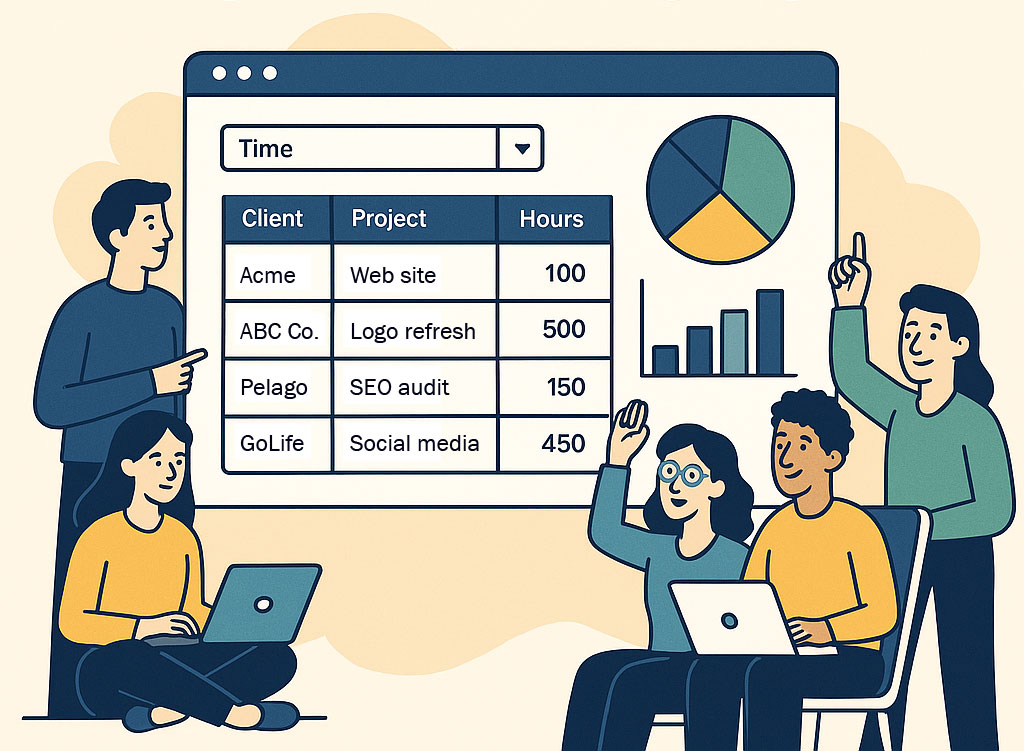
In this post…
Time tracking software is only as valuable as the insights it provides. That’s why we built the Roll-up Report — a new reporting tool that gives you a high-level view of where your time is going, without getting lost in the details. Whether you’re managing projects, monitoring budgets, or leading a team, the Roll-up Report helps you quickly understand the big picture.
Designed in collaboration with our most data-savvy customers, the Roll-up Report aggregates your time tracking data by the level that matters most to you — project, task, client, person, work type, and more. It’s fast to generate and easy to customize, making it an efficient way to surface the data you need in seconds. It’s a powerful tool for simplifying complex information and turning it into actionable insight.
Here are five practical ways to start using the Roll-up Report today.
1. Get a Quick Overview of Project Hours and Budgets
When you’re managing multiple active projects, it’s easy to lose track of how much time is being spent on each one. The Roll-up Report makes it easy to get a high-level summary — no need to dig through dozens of projects and time entries.
By rolling up your data by project, you can quickly see:
-
Total hours logged per project
-
The dollar value of that time
-
Which projects are taking up the most resources
This view is especially useful for spotting budget overruns early or preparing for check-ins with clients. It’s your control panel for understanding how current projects are trending.
2. Evaluate How Time is Spent Across Tasks
When your schedule is filled with tasks spread across dozens of projects, it can be difficult to see which ones are consuming the bulk of your time. Rolling up by task reveals the individual items — not just the projects — that are taking the most effort.
This helps you:
-
Pinpoint time-consuming tasks across your entire workload
-
Prioritize more effectively by identifying bottlenecks
-
Make informed decisions about future time estimates or billing strategies
It’s an efficient way to step back and see where your time is really going, without getting lost in the weeds of individual entries.
3. Monitor Client Activity and Stay Within Scope
If you work with multiple clients, tracking time at the client level is essential. The Roll-up Report gives you a bird’s-eye view of how much time each client has used in a given period — weekly, monthly, quarterly, or a custom date range.
This makes it easier to:
-
Stay on top of retainers and recurring work
-
Prevent scope creep
-
Support client communications with accurate, high-level summaries
It’s an excellent tool for client-facing professionals who need to provide transparency and justify billed hours.
4. Understand Team Workloads and Roles
Need to know how your team’s time is distributed? Roll up by person or work type to get visibility into how resources are being used.
You might discover that:
-
Certain individuals are overloaded while others are underutilized
-
Excessive time may be going to admin or non-billable work
-
Specific work types are consuming more time than expected
This view helps with capacity planning, internal reporting, and resource allocation — all without micromanaging how people log their time.
5. Use in Tandem with Other Reports for Better Insight
The Roll-up Report works especially well alongside other reports like the Project Activity and Summary Report. While the Project Activity and Summary Reports both list every time entry in detail, the Roll-up Report aggregates those entries into clear, summarized totals. It’s ideal when you want quick insights without paging through individual time entries.
Use them together to:
- Provide executive summaries alongside detailed analysis
- Start with a roll-up to spot trends, then dig deeper as needed
- Audit time entries when something looks off in the roll-up
The flexibility of the Roll-up Report makes it a valuable companion to your existing reporting toolkit.
In Conclusion
The Roll-up Report is a direct result of listening to customers who wanted more control over how they view and analyze time tracking data. It’s designed to answer the question: Where is our time really going? — without overwhelming you with detail.
You can save your favorite Roll-up views for quick access, or export your results to a spreadsheet for further analysis. However you use it, this report is built to support better decisions, smarter planning, and clearer communication — all from the time data you’re already collecting.
Try the Roll-up Report today to unlock clearer insights into your team’s time