Tracking your team’s time is an important practice for any small business selling professional services. This holds true no matter how you bill your clients. Whether billing projects at an hourly rate, a fixed fee, or a monthly retainer, knowing exactly where your time is going will make your company more productive and profitable.
Weekly timesheets are the ideal companion for tracking time and billing projects because they provide insight into each person’s day to day efforts. The weekly timesheet is a detailed breakdown of how much time each person has tracked each day on each project.
This person centric view of project time will help reinforce positive work habits and reveal negative trends before they become a bigger problem. For example, the weekly timesheet should show a healthy balance of time spent. Too much time spent on one project or on one day may indicate someone is stuck.
What information should be on the weekly timesheet?
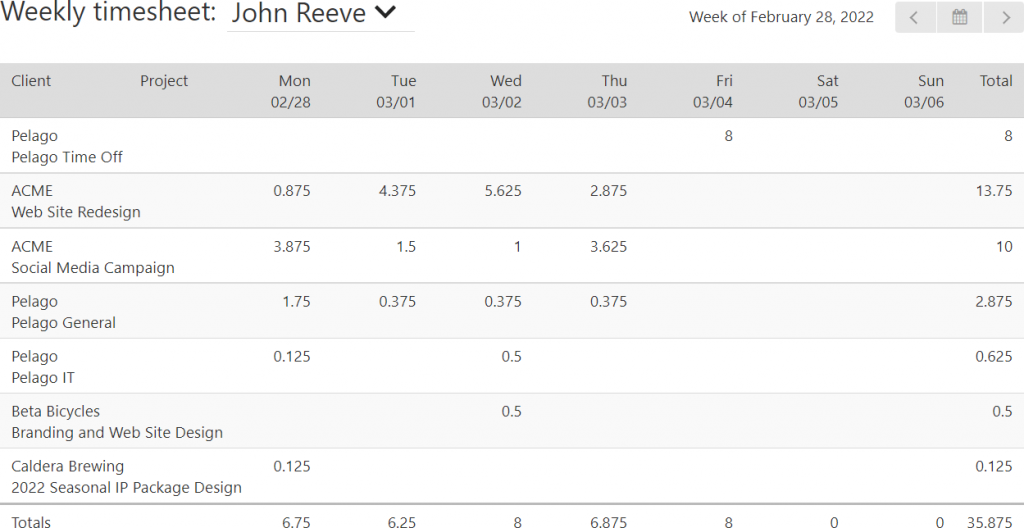
The example above shows what information a weekly timesheet should include for keeping an eye on both personal work and project billing trends. There are several key pieces of data on this timesheet that together create a clear and comprehensive overview of the week. Here’s a breakdown:
- Person’s name
- Date range
The beginning and end date, including the year. - Dates worked
Shows each day the person worked, including weekends if applicable. - Projects worked on
Breaks down the work week into project level activity. - Daily totals
How much time this person worked each day. - Project totals
The total amount of time this person worked this week on each project. - Weekly totals
The number of hours this person worked for the entire week.
The number of hours and projects that show up on your weekly timesheets is going to depend on your company’s existing workflows and expectations. It’s important to establish a baseline so you can identify anomalies that may foreshadow upcoming problems. For some, the work week may be frontloaded with the hours tapering off later in the week, while others might aim for an evenly paced 40 hour work week. Expectations may differ for each individual as well. For example, a full time employee and a subcontractor’s timesheets are going to look different.
See for yourself how it works with our weekly timesheet calculator. To get started, don’t worry about what your weekly timesheet should look like. The goal is to simply track your time and find out where it’s going. Once you have the data, then you can start making informed decisions on how to improve your workflow.



