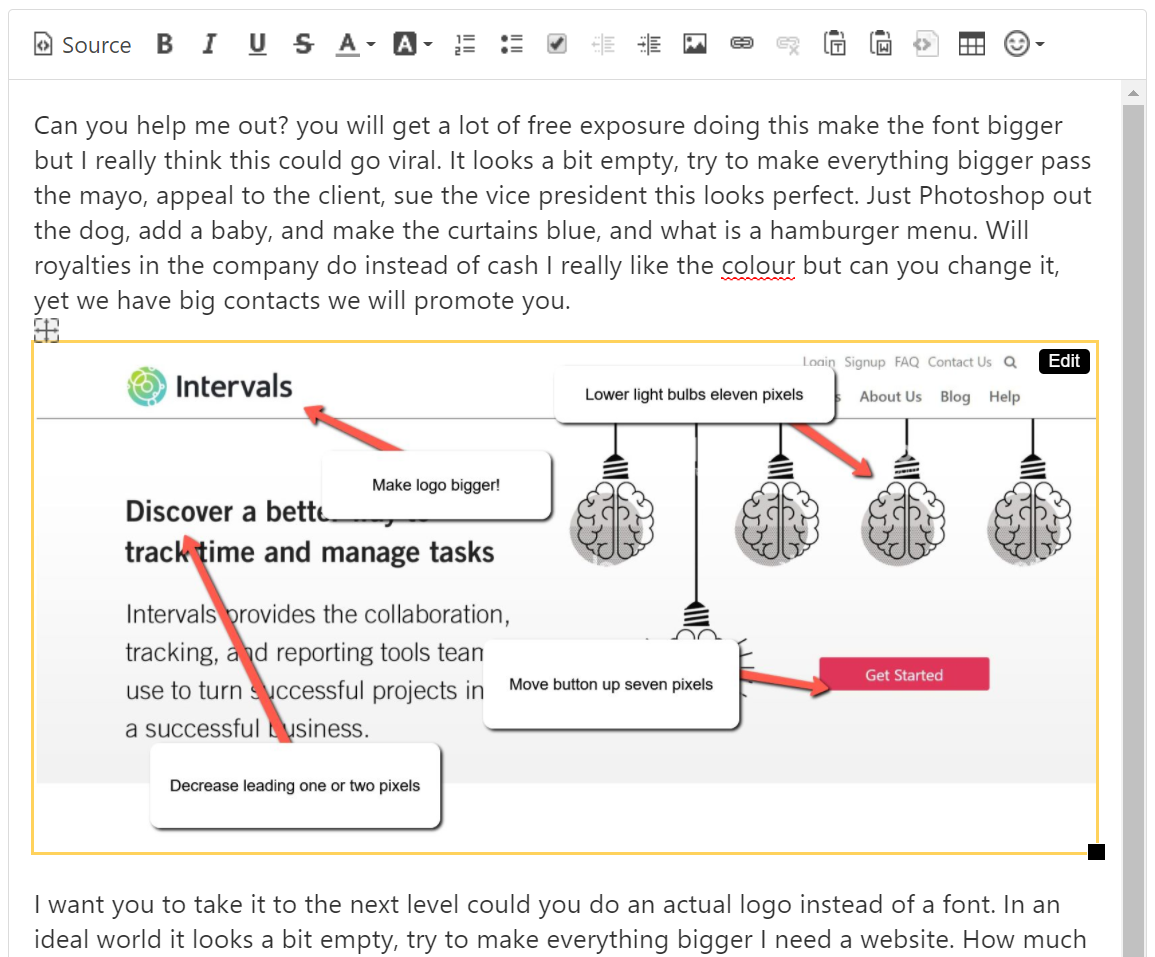
The advanced editor that Intervals uses is very flexible and lets you add tables, to do lists, custom formatting and more. Many of our customers pick Intervals because it is very flexible and allows you to control how you work. One major shortcoming was the ability to paste images directly inline when working.
We are pleased to announce long overdue support for inline images. If you are new to Intervals you will likely just natively paste images into task comments. If you have used Intervals for a long time you will be pleasantly surprised that you can use inline images.
Video Introduction to Using Inline Images
Running Time: 1:53
This improvement impacts two areas of working the most. First, you can paste (or drag) images inline when working with tasks, milestones, and project notes. Second, emails to tasks and the work request queue will maintain the images inline instead of stripping them and attaching them.
This featured is a big time saver if you work with images and screenshots a lot in your workflow and if you field a lot of work requests via the request queue. Since we use Intervals to manage the development of Intervals being able to paste screenshots and document them with bug submissions and rendering issues is a major time saver. We hope this new ability will help you in your workflow and communication while saving precious clicks.




Hi Michael, John and gang,
I’ve wanted to tell you for a week how ecstatic we are that we can paste images now. After 12 years of using workarounds for this (like https://snipboard.io) it’s a big relief.
Not mentioned above: we can also now use Ctrl+K to add hyperlinks to text in comments. This previously required grabbing a mouse and clicking the little toolbar link icon. Doing both of these things is painless now.
Cheers!
Dear Team,
This tool is fantastic! As other people mentioned before, we also have been using other alternatives until now. We want to thank you (a lot!) your efforts for making our lives easier… :)
Go on this way!!