![]() Throughout the world, creative agencies are the bulwarks of creative services — providing clients with traditional graphic design, cutting-edge Web design, advanced Web development, and innovative marketing, to name a few. As diverse as our creative offerings may be, creative agencies are quite similar in how we handle our contracts and billings.
Throughout the world, creative agencies are the bulwarks of creative services — providing clients with traditional graphic design, cutting-edge Web design, advanced Web development, and innovative marketing, to name a few. As diverse as our creative offerings may be, creative agencies are quite similar in how we handle our contracts and billings.
In this post…
Regardless of how we format our contracts, all creative agencies are limited by the same thing; throughput, a measure of productivity based on the number of people.
To calculate profitability on a contract, we need to track people’s billable hours using online time tracking software. The data available to creative agencies tracking their time is indispensable when deducing which contracts are losing money and which are profitable, and when making informed decisions on new contracts.
For this article, we’ll be using Intervals to illustrate how to record payments, track time, and calculate profitability. We’ll also illustrate how to use reports to zero in on the problems causing contracts to lose money.
Setting up the Contract as a Project
The first step is to set up the contract as a project with hourly rates. To do this in Intervals, a project is created and hourly rates defined for each type of service being offered under this contract. If a prepayment has been collected, add it to the project.
![]()
Enter the hourly rates for each type of billable service
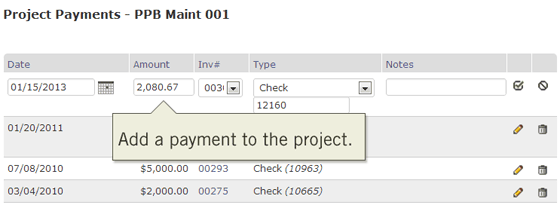
Add each payment to the project as they are received
Tracking Time Online
Create a task for each deliverable. Add a time estimate to each task. This will allow you to track time at a more granular level, which will result in more advanced reporting and the ability to compare estimates against actuals at the task level. And it’s a great way to manage contractual work in general.
![]()
Create a task for tracking time on each deliverable, estimate the number of hours
Start tracking your time against the contract as you work through the tasks. Intervals offers timers that will track your time for you, or you may simply use the Add Time button to add time to the task. And don’t forget to enter additional payments to the project as the contract progresses.
![]()
Add time to each task for more advanced reporting on profitability
Calculate Profitability Using the Project Dashboard
Now that we are managing the project online and tracking our time against it, we’ll have accumulated enough data to calculate profitability. At the beginning of any project the reports are going to show that we are profitable, which is what we would expect. We’ll have to wait until the project is near it’s end, when we’ve tallied up enough time and payments to calculate profitability with more accuracy.
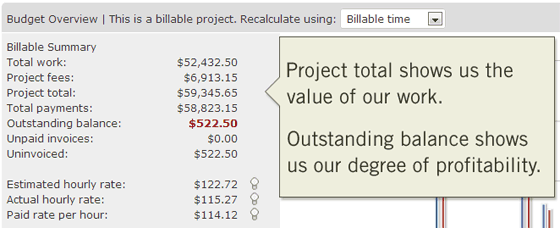
Calculate profitability using the project dashboard, based on time tracking data and payments
Intervals provides a dashboard for each project that lists a high level overview of billable work, fees, payments, and the outstanding balance. This dashboard view is based on billable time tracked and contract payments. In other words, the dashboard calculates profitability based on how much money we have received from the client.
Identify Problem Areas Using the Project Activity Report
While the project dashboard tells us if we lost money on a contract, it doesn’t tell us why. For that we’ll have to go to the Project Activity report to get a breakdown of the work performed under this contract.
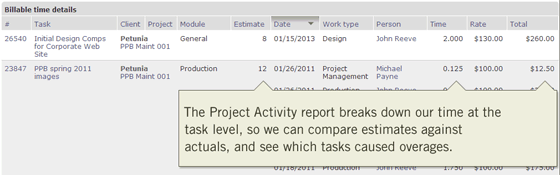
The Project Activity report will help identify which tasks made the project lose money
The Project Activity report can be broken down by several different criteria — “by task” being the most useful for identifying problem areas. When we run this report by task, we can quickly see which tasks took more time than we estimated, or may have been outside the scope of the contract.
Going Forward…
With Intervals there is less intuit required, because it takes personality and emotion out of the equation. It’s really hard to argue with the data.
— Jeff Day, Hök Nik
The ability to calculate profitability using online time tracking software is a powerful asset to any creative agency. Once we’ve analyzed a project and identified the reasons we lost money, we can make necessary changes to avoid it happening again in the future.
We may need to make some changes to our workflow to become more efficient. We may need to raise our hourly rates. We may need to reduce the scope of our contracts. There are several different changes an agency can make, all depending on your situation. The important thing is having the data to make informed decisions.
Photo credit: El Bibliomata



