We are excited to announce another round of features and updates for our online time, task and project management service. This most recent update is another step toward making Intervals more intuitive and responsive to our customer’s needs. Read on to find out more about what has recently been added, updated and improved.
In this post…
Add new work types and modules to existing projects
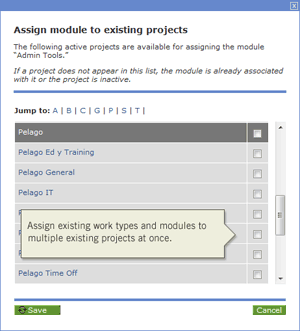 Work types and modules are typically assigned to a project when it is created. Adding new work types and modules to existing projects was a cumbersome process that required each project to be manually updated. Not any more. Now work types and modules can be assigned to multiple projects at once from the site Settings & Defaults tab. This update provides more flexibility to update items in bulk to address workflow changes when managing projects.
Work types and modules are typically assigned to a project when it is created. Adding new work types and modules to existing projects was a cumbersome process that required each project to be manually updated. Not any more. Now work types and modules can be assigned to multiple projects at once from the site Settings & Defaults tab. This update provides more flexibility to update items in bulk to address workflow changes when managing projects.
Request queue filters
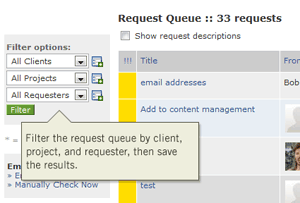 The request queue is a great way to turn incoming emails into tasks. But, too many emails and the queue becomes cluttered. Now the request queue can be filtered by client, project, and requester. This update makes the request queue far easier to manage, especially for power users who rely heavily on the queue.
The request queue is a great way to turn incoming emails into tasks. But, too many emails and the queue becomes cluttered. Now the request queue can be filtered by client, project, and requester. This update makes the request queue far easier to manage, especially for power users who rely heavily on the queue.
Designate multiple owners on a milestone
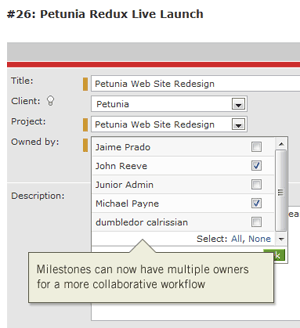 In addition to projects and tasks, we’ve added the ability for milestones to have multiple owners. Companies with collaborative work flows can now deploy mutiple people to manage tasks, milestones, and projects.
In addition to projects and tasks, we’ve added the ability for milestones to have multiple owners. Companies with collaborative work flows can now deploy mutiple people to manage tasks, milestones, and projects.
Write project notes using the advanced text editor
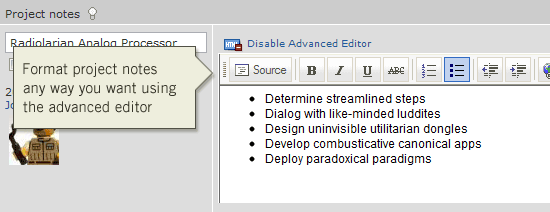
Often times, plain text just isn’t enough to get your message across. This is why task summaries, comments and other relevant fields allow for advanced text editing. To continue along this line of reasoning, we’ve enabled the advanced text editor for project notes. Add URLs and link them up, throw in some formatted text and bullet lists, and you’ve got a much more robust method for creating and editing project notes.
Alert project manager via email when project is created and updated
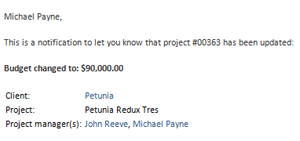 There is a new email notification preference that will keep your project managers in the loop by automatically emailing them whenever a project is created or updated — changing the description, budget, etc. This new feature is especially useful for projects being managed by multiple people. And like all email notifications, this one can be enabled or disabled in the email notifications settings.
There is a new email notification preference that will keep your project managers in the loop by automatically emailing them whenever a project is created or updated — changing the description, budget, etc. This new feature is especially useful for projects being managed by multiple people. And like all email notifications, this one can be enabled or disabled in the email notifications settings.
Add time from the home calendar page
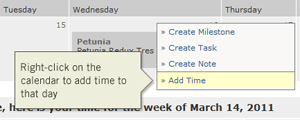 The Intervals interface has been continually improved with right-click functionality throughout the application. Continuing along with this interface enhancement, we’ve added the ability to add time to any day of the week from the home calendar page. Simply right-click on the day and select “Add time.”
The Intervals interface has been continually improved with right-click functionality throughout the application. Continuing along with this interface enhancement, we’ve added the ability to add time to any day of the week from the home calendar page. Simply right-click on the day and select “Add time.”
Uploaded document thumbnails included in email notifications
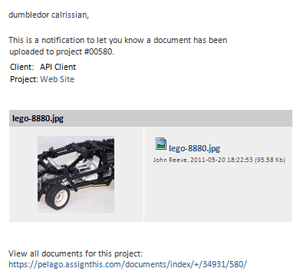 Ever think it would be nice to see a thumbnail image of an uploaded file in the email notification? We thought so, too. Document notification emails now include thumbnail images of the uploaded document so you can quickly see what was uploaded without having to click through to Intervals.
Ever think it would be nice to see a thumbnail image of an uploaded file in the email notification? We thought so, too. Document notification emails now include thumbnail images of the uploaded document so you can quickly see what was uploaded without having to click through to Intervals.
Additional enhancements
- Email field added to client profile
- Date of payment (date paid) added to CSV export of invoices
- Import tasks and associate them with a project by project ID, not just the name
- Added “bank transfer” as a valid project payment type
- Export PDFs in portrait or landscape format
- Added a new locale for Indonesia (Indonesia)
- Visually improved email notifications for better viewing across most email clients (Outlook, Mac Mail, Gmail, etc.)
This is only a partial list of the many updates we’ve deployed. We are excited to continually improve Intervals and have many more improvements in the works. So stay tuned for more Intervals updates coming your way.




Thank you very much for this! I look forward to using some of these new features.
PS -still dream of a way to look at a queue of tasks with comments changed in the last [date range]
Jorge