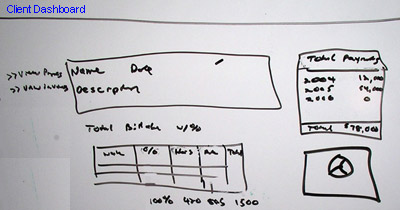One thing we’ve learned with our task tracker (aka baby Intervals) is that we need better ‘client’ level reporting. Some call it ‘companies’ we’re calling it ‘clients’ for now. Our task tracker is great at project level reporting, but say you have the following projects:
Pelago Web Site
Pelago Sidecar
Pelago IT
Pelago Sales
etc. et al
If you want to ask the question “How much total time did we spend on internal, non-client related Pelago projects for 2005?” you would have to manually add together the individual projects with our task tracker. That’s obviously lame. With Intervals you can view how valuable a given ‘client’ is on a simple client dashboard…much better.