Please head to help.myintervals.com for help articles and guides. If you have any questions, please contact our support team.
-
- hvermeulen
- Dec 18th 2008
Is there a way to alert managers that timesheets are outstanding, not approved, also list which ones?
What triggers the overdue timesheet alert? -
- Michael
- Mar 23rd 2009
The overdue timesheet alert is triggered each Monday. Intervals will look at the previous week and anyone that has time entered for the week will receive the overdue timesheet alert in the header. Once the timesheet has been submitted for approval the alert will go away. There is a way to email each user that has an overdue timesheet. This is not a manager alert but will email the user directly (although anyone can be CC'd or BCC'd on the email). To issue an overdue timesheet email please navigate over to manage timesheets >> overdue. On this page there is an option to send individual emails or a bulk email:
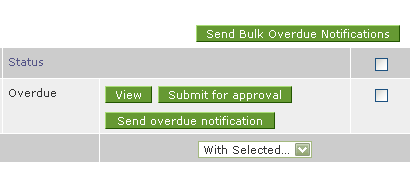
1 to 2 of 2
Comments are closed.
For more Intervals help documentation, please visit help.myintervals.com
