Please head to help.myintervals.com for help articles and guides. If you have any questions, please contact our support team.
-
- muneez
- Dec 2nd 2008
I always see all the Financial Overview values under the project dashboard in zeroes. What needs to be done to get these values auto populated or is this a bug. -
- Michael
- Dec 2nd 2008 edited @ 12/02/2008 9:03 am
Have the estimated work and hourly rates been entered by chance? If not, much of this section will be blank.
Here is an example from of one of our projects: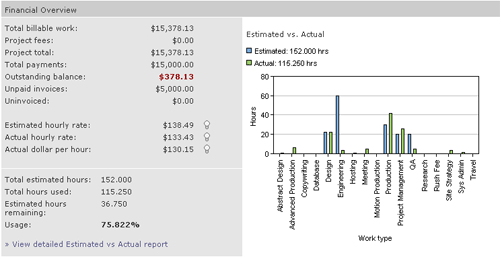
In this example $15,378.13 worth of billable work has been done. This is calculated by multiplying the total hours for each work type by the corresponding rate for that work type. There have been payments made for a total of $15,000 and there is one outstanding invoice for $5,000.
Here is a breakdown on how the estimated hourly rate, actual hourly rate, and actual dollar per hour are calculated.
If your project has work types with hourly rates that are not $0.00 and billable time has been tracked against the project and the total billable work is $0.00 something is definitely amiss. If that is the case, please click on "Find a bug?" in the footer of your Intervals account and we will take a closer look.
1 to 2 of 2
Comments are closed.
For more Intervals help documentation, please visit help.myintervals.com
