The Intervals Forum is read-only
Please head to help.myintervals.com for help articles and guides. If you have any questions, please contact our support team.
Please head to help.myintervals.com for help articles and guides. If you have any questions, please contact our support team.
-
- Michael
- Nov 4th 2008 edited @ 11/04/2008 2:19 pm
The long way to run a report for the life of a single project:
- Click on Reports
- Select the type of report
- Blank out the start and end dates (this is like saying "all" dates)
- Choose the project
- Click Filter
A much quicker way to do the same thing:- Click on Projects
- Find the project you would like to run the report for and click on the dashboard icon (
 )
) - Scroll to the bottom of the dashboard and click on the report name to run the report
Here is a screen shot: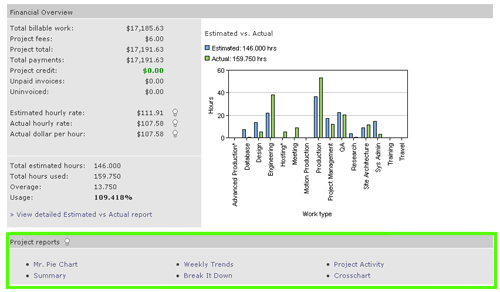
If you need to run several different reports for the same project this can be much quicker.
Comments are closed.
For more Intervals help documentation, please visit help.myintervals.com
