The Intervals Forum is read-only
Please head to help.myintervals.com for help articles and guides. If you have any questions, please contact our support team.
Please head to help.myintervals.com for help articles and guides. If you have any questions, please contact our support team.
-
- Michael
- May 4th 2006 edited @ 09/04/2009 11:41 am
You currently can add expenses in Intervals and keep track of what it cost you vs. your client. Here is where Expenses are located:
Go to Projects > Pick a Single Project > Expenses is located in the left hand navigation:
Project Name
* Profile
* Dashboard
* Time Summary
* Estimated vs. Actual
* Payments
* Expenses
* Project notes
The expense is what it cost you the Fee is what you are charging your client. -
- Michael
- Jun 24th 2009
Here is what the expense markup dialogue looks like:
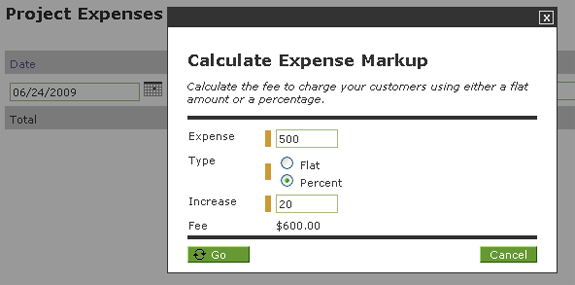
-
- jaredn
- Nov 16th 2010
Is there any way that you could possibly add an estimated expense cost? This would helpful for us to be able to add expenses in the estimating phase and then once we get actuals be able to see where we were on budget or over/under budget.
1 to 3 of 3
Comments are closed.
For more Intervals help documentation, please visit help.myintervals.com
