Please head to help.myintervals.com for help articles and guides. If you have any questions, please contact our support team.
-
- cyberscribe
- Oct 20th 2008
How should we handle overpayment and prepayment in Intervals?
I have a couple of clients who routinely make payments larger than their invoice, wanting us to apply the overpayment as credit to their account, but I don't see a way to track overpayment/prepayment (i.e. project credit) at the client or project level within Intervals. What's the best way to handle this situation? -
- Michael
- Oct 22nd 2008
On the Pelago (www.pelagodesign.com) side of our business we typically do a healthy amount of prepay retainers. Intervals should handle this arrangement fine. At the project level any payment (whether to an invoice or just directly to the project) will show as a credit for the project. If you navigate to the project dashboard it will show the financial state of the project and whether or not it has a credit.
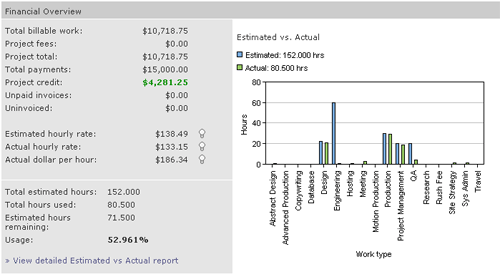
The client dashboard can be helpful as well. The client dashboard shows the financial state of each project for a particular client. If they have a credit the amount will be displayed in green.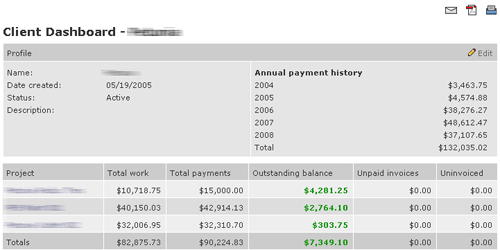
Also, here are a few forum discussions that don’t directly address the topic, but might be helpful:
What does uninvoiced mean?
Understanding the hourly calculations on the project dashboard
1 to 2 of 2
Comments are closed.
For more Intervals help documentation, please visit help.myintervals.com
