Please head to help.myintervals.com for help articles and guides. If you have any questions, please contact our support team.
-
- LauraTDG
- Sep 29th 2008
I just ran into an issue that is going to make my artists crazy. It goes like this:
When an artist finishes a task, he changes the status to Closed. The task then disappears from his list of To Dos, unless he clicks "Include Closed Tasks."
I use a list of all Closed tasks to see what needs to be billed. Because sometimes a single project might have many tasks, I need a way to keep track of which tasks I have already billed, and which ones are new to my to-bill list. Therefore, I created a new Task Status called "Billed." After billing, I change the task status to this.
Enter the problem. Changing the status from Closed to Billed causes the task to reappear on the artists' To Do lists. This makes them cranky. Cranky artists are to be avoided at all costs.
So here, at last, is my question: Is there any way to make custom Task Statuses mimic the built-in Closed status, so that items marked "Billed" would be listed (or not listed) the same as regular Closed tasks? -
- LauraTDG
- Sep 30th 2008
I haven't found the solution I want (different levels of Closed-ness), but here is a solution I found that is working for the meanwhile (in case anyone cares):
Instead of artists marking their projects Closed, I am having them mark them Ready To Bill, a new status I just created. I then bill from that list and mark the projects closed once the billing is done. It isn't a perfect solution because the tasks still stay on the artists To Do lists until I have billed them, but it's better than batting tasks around.
I'd still love to know if I can have several task statuses that all function like Closed. -
- Maurice
- Oct 3rd 2008
I think what you're looking for is similar to what I'd like--a way to use filters to exclude tasks. For instance, if I want to sort on priority but not see all the low priority items, an exclude filter would let me do that. Maybe it's a checkbox next to each filter pulldown to change the function from include to exclude.
-
- Michael
- Oct 3rd 2008
Regarding modifying the attributes and triggers for a customized task status, unfortunately there is not a way to do this right now. The closed status is somewhat unique in nature. Regarding excluding items, we do have customized selection of items within drop downs on our list of features to develop. Here is a quick screenshot:
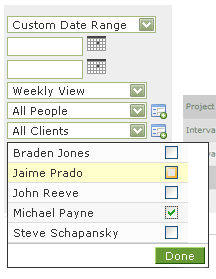
When this is complete you will be able to create customized task filters that include or exclude certain items so that you only see what you are looking for. In the example above someone could create a task filter that includes everything except for "Ready to Bill". The task counts and daily email would still count the tasks until they are closed, but at least you would be able to filter around the tasks. -
- LauraTDG
- Oct 27th 2008
That looks wonderful, Michael. It will be very, very useful for us. Will that feature eventually be available for all the Filter Options? -
- Michael
- Oct 27th 2008 edited @ 10/27/2008 3:47 pm
It will indeed and you will be able to include OR exclude by client, project, status, module, etc. -
- qrund
- Dec 26th 2008
Is there a way to mark time as Billed? My previous time management software had this feature and as I near the first billing cycle under Intervals I am noticing that there does not appear to be a way for me to mark time as billed. The task status would be one alternative, but I would prefer to mark the time instead. Any suggestions? -
- Michael
- Jan 8th 2009 edited @ 01/08/2009 11:44 am
We do have plans to add additional flexibility into invoicing so that you can “invoice by module†or “include detailed task informationâ€, etc. but we do not have plans to mark individual time entries as billed. The flexibility should help connect the time data with the invoice in greater ways. We currently do this with reports, but it has come up enough in support that we plan to layer in more invoicing flexibility.
When we first developed Intervals (circa 2003) as an internal tool it included the ability to mark tasks as billed. Our experience doing this convinced us it was the wrong way to go for us. Intervals is flexible and task status can used for this as described above. For our workflow the problem was that our tasks are very volatile with a lot of close, reopen, work on it more, close again, etc. and the rigidity of locking time as billed created additional work. Also, marking time chunks or tasks as billed introduces scenarios that can be complex to navigate:- If you have an invoice and edit the time on the invoice, what happens to the individual time entries? Do they update as well?
- If time is marked as billed, then changes what do you do? Do you not allow time to be edited if it has been invoiced and alert the user to the fact that they are editing time that has been billed?
- If a task is marked as billed, but then more work is done how do you show what has been billed and what hasn’t?
- What happens if you delete an invoice? Does that mark the tasks and time chunks as unbilled?
- What happens when someone adds time to a period that has already been invoiced. Do you notify an administrator?
When we evolved the early internal version of Intervals, here is what we decided to do with the lessons we had learned:- Lock approved time. When timesheets are approved the time entries cannot be edited without unapproving the timesheet. This helps prevent creating an invoice and having the time for the period suddenly change. With the weekly submissions and approvals this becomes habitual and the problem of "old" time not being accounted for is diminished.
- Push pre pay whenever we can. It helps with cash flow and then Intervals is used to manage work requests and run reports on usage. With our maintenance contracts we guarantee response time based on the amount of prepay and we discount our hourly rates as well. The more you spend the quicker the response and the greater the discount. Depending on your industry this may not be a reality, but I thought I would share what we do.
- For clients that do not prepay, invoice based on time periods and not task status. For example, we have a client right now that we do T&M work for and we invoice them every month for whatever work was done during that period. Some tasks have spanned several months and we close tasks, reopen closed tasks to work on them more, create new tasks, etc. We learned that separating the task status from the billing makes things a lot easier to navigate.
- Introduce “uninvoiced†to the outstanding balance report and the project dashboard. If a project shows any uninvoiced work this means that the amount they have paid is less than the work that has been performed. Here is a forum discussion on uninvoiced. This can be used as a way to quickly see if you can generate invoices for work that has not been paid for.
My apologies on the lengthy post, but I thought sharing some of the back story might be helpful. -
- jreeve
- Jan 9th 2009
One other thing to point out is that there is a way to invoice by project without invoicing the same time entries twice. When invoicing a project with the prefilled option, select "Since last invoice" from the date range options in the dropdown menu. This will create an invoice using all of the billable time that has been tracked since the date of the last invoice. This is useful for billing projects an scheduled or random intervals, and spares you having to go back and look at other invoices to figure out the date range you should be invoicing. -
- Capt'n Morgan
- Feb 4th 2010
I have a situation similar to LauraEDG which was never really answered here.
After a resource completes a task, it's changed to "close and verify". When I review it and see it's acceptable for client review, I'll change it to "client review". Then when I hear back from the client, I'll close the task.
The issue is that during either of those statuses, it still shows as as an open task to the resource in their e-mails, and as overdue task on the overdue task list.
Is it possible to tweak this so that the resources do not see these as open tasks?
How about automatically closing tasks that are in "client review" within x number of days of changing to client review?
1 to 10 of 10
Comments are closed.
For more Intervals help documentation, please visit help.myintervals.com
