Please head to help.myintervals.com for help articles and guides. If you have any questions, please contact our support team.
-
- jnhearne
- Mar 18th 2008 edited @ 03/18/2008 9:47 am
I have resources uploading Documents to the wrong projects. I try to be as strict as possible with the "Rules", but there are always straglers who don't listen.
When I find a Document uploaded to the wrong project, I have to download it and re-upload it so it is correctly associated with the project.
Also some Employees upload the document in the wrong AREA. For instance, Invoices should be uploaded directly to a project and Samples of there work should be uploaded to their Task.
When I try and explain this, I usually get glossy eyes from everyone. So in order to treat this with ease, it would be great if we could get the little pencil icon so we can edit where the documents go.
This would also be extremely helpful for Admin's being able to place the document in a project that No resource can locate. So once the doc is uploaded, admin moves it to the "PRIVATE BUSINESS Project".
Please I would love to hear your thoughts. -
- Michael
- May 8th 2008
Administrators now have the ability to edit and move a document to a different location (task / project) or to a different project. If you go to Documents, then click on edit the project and location can be edited.
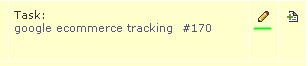
We plan to layer this into the task and project documents next so that you don't have to bounce over to Documents each time a document needs to be moved.
1 to 2 of 2
Comments are closed.
For more Intervals help documentation, please visit help.myintervals.com
