Please head to help.myintervals.com for help articles and guides. If you have any questions, please contact our support team.
-
- Michael
- Oct 3rd 2007 edited @ 10/03/2007 2:59 pm
At the project level Intervals does not allow a work type be deleted if any time has been applied to that particular work type. This is done to maintain the integrity of the time data and to prevent it from being orphaned. The work type can be set to inactive though. This will prevent any new time from being applied to that particular work type. If you absolutely had to delete it, all of the time that has been entered for that particular work type would have to be deleted or moved to a different work type. It is possible, but a bit of a hassle.
Here is an example of a project that has two work types that have not had time applied yet so they can be deleted.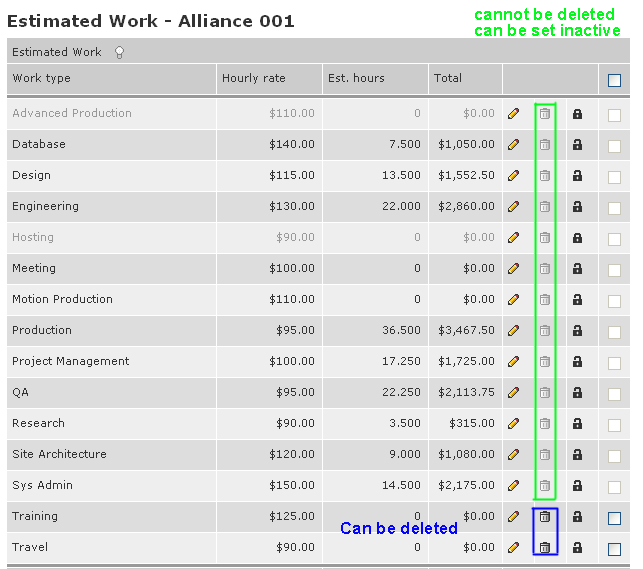
Comments are closed.
For more Intervals help documentation, please visit help.myintervals.com
